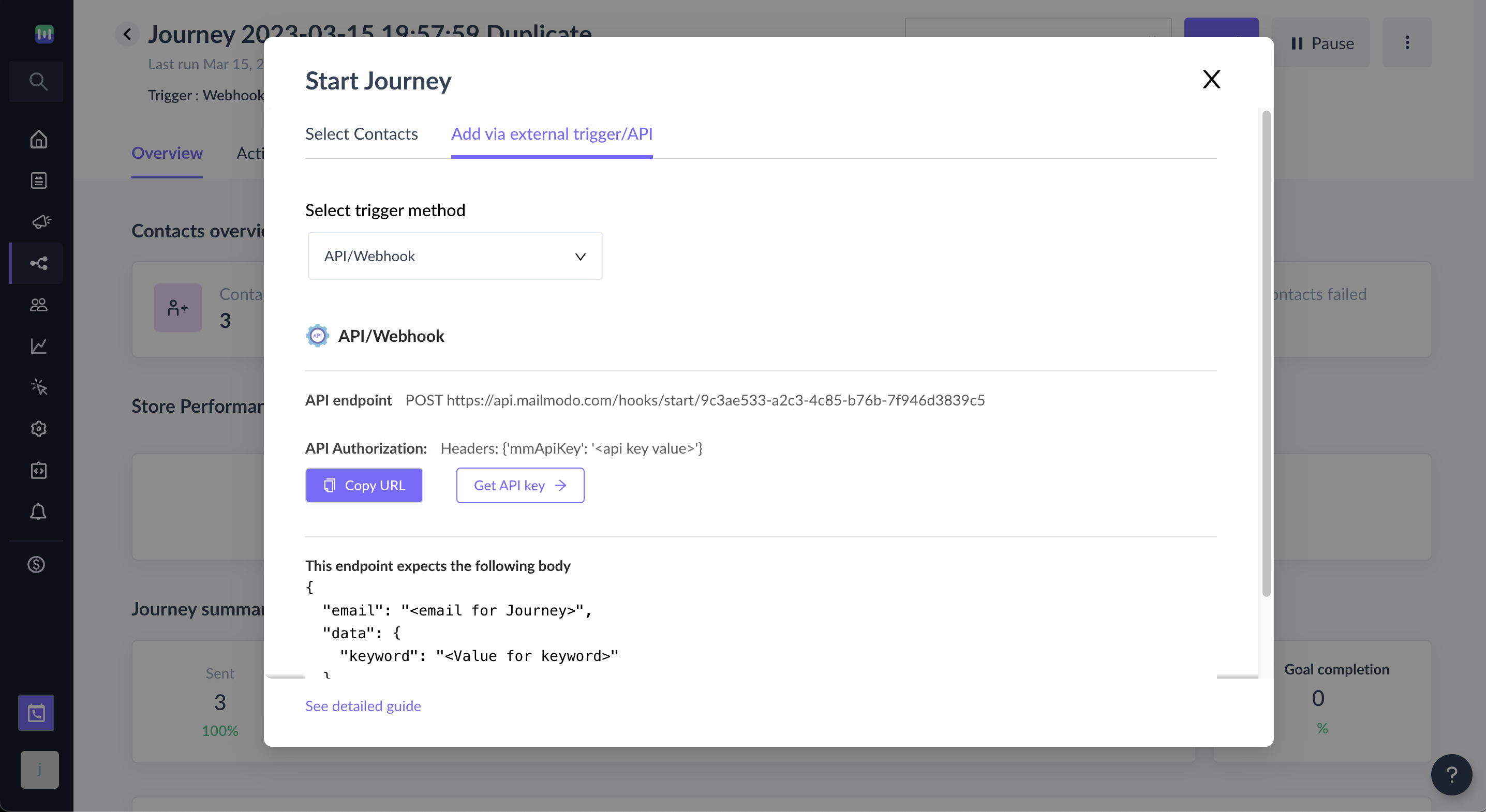Trigger journey through API
Last updated February 17, 2024
Here's a guide to trigger journeys in Mailmodo using an API.
Journey building involves 2 steps:
1. Creating the journey
2. Selecting the recipient audience. This can be done through:
For setting up a journey through an API trigger:
Create a journey using API / Webhook as a trigger point. Then on the journey page, click on 'Enroll Contacts' as shown below. Use the API endpoint to start this journey.
StartApi
Endpoint: https://api.mailmodo.com/hooks/start/<journey id> (this will be used to trigger the particular journey every time a user-defined action occurs)
API key: Api key can be obtained from API Keys tab in Settings
Go to Settings -> API Keys
Request:
Sample CURL
curl --location --request POST'https://api.mailmodo.com/hooks/start/<journey id>' \--header 'mmApiKey: <MAILMODO_API_KEY>' \--header 'Content-Type: application/json' \--data-raw '{ "email": "email for journey", "data": { "personalisation_param1": "value 1", "personalisation_param2": "value 2" }}'Sample Axios
var axios = require('axios');var data = JSON.stringify({ email: 'email for journey', data: { personalisation_param1: 'value 1' },});var config = { method: 'post', url: 'https://api.mailmodo.com/hooks/start/<journey id>', headers: { mmapikey: 'MAILMODO_API_KEY', 'Content-Type': 'application/json' }, data: data,};axios(config) .then(function (response) { console.log(JSON.stringify(response.data)); }) .catch(function (error) { console.log(error); });
Personalization parameters: to be passed in the 'data' in the form of a 'key-value' pair. These are meant to assign values to personalization used in the subject line/ body of the mail. For eg. {"firstName" : "John" }
AbortApi
You may need to abort/terminate a running journey on a particular event (eg. customer completes a CTA) or after a fixed time (if set in journey). You can use the Abortapi below to do that-
Endpoint: https://api.mailmodo.com/hooks/abort/<journey id>
API key: Api key can be obtained from API Keys tab in Settings
Go to Settings -> API Keys
Request:
Sample CURL
curl --location --request POST'https://api.mailmodo.com/hooks/abort/<journey id>' \--header 'mmApiKey: <MAILMODO_API_KEY>' \--header 'Content-Type: application/json' \--data-raw '{"email": "email to be aborted","reason":"reason to abort"}'Sample Axios
var axios = require('axios');var data = JSON.stringify({ email: 'email to be aborted', reason: 'reason to abort' });var config = { method: 'post', url: 'https://api.mailmodo.com/hooks/abort/<journey id>', headers: { mmapikey: 'MAILMODO_API_KEY', 'Content-Type': 'application/json' }, data: data,};axios(config) .then(function (response) { console.log(JSON.stringify(response.data)); }) .catch(function (error) { console.log(error); });