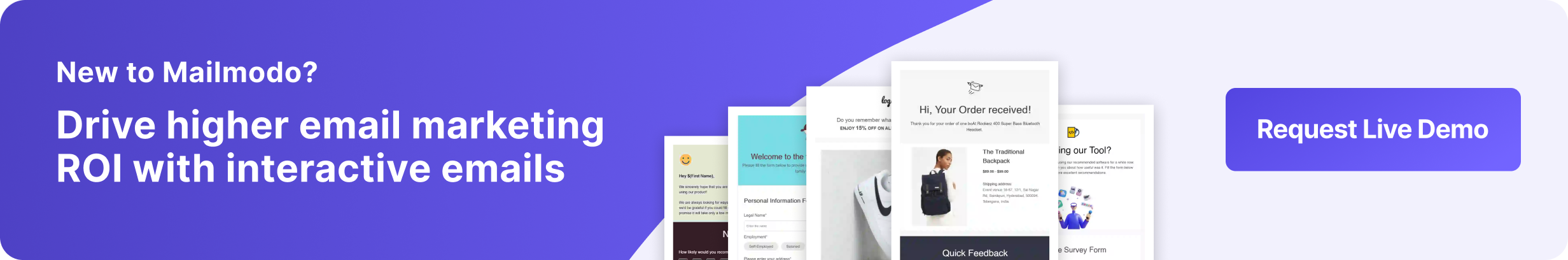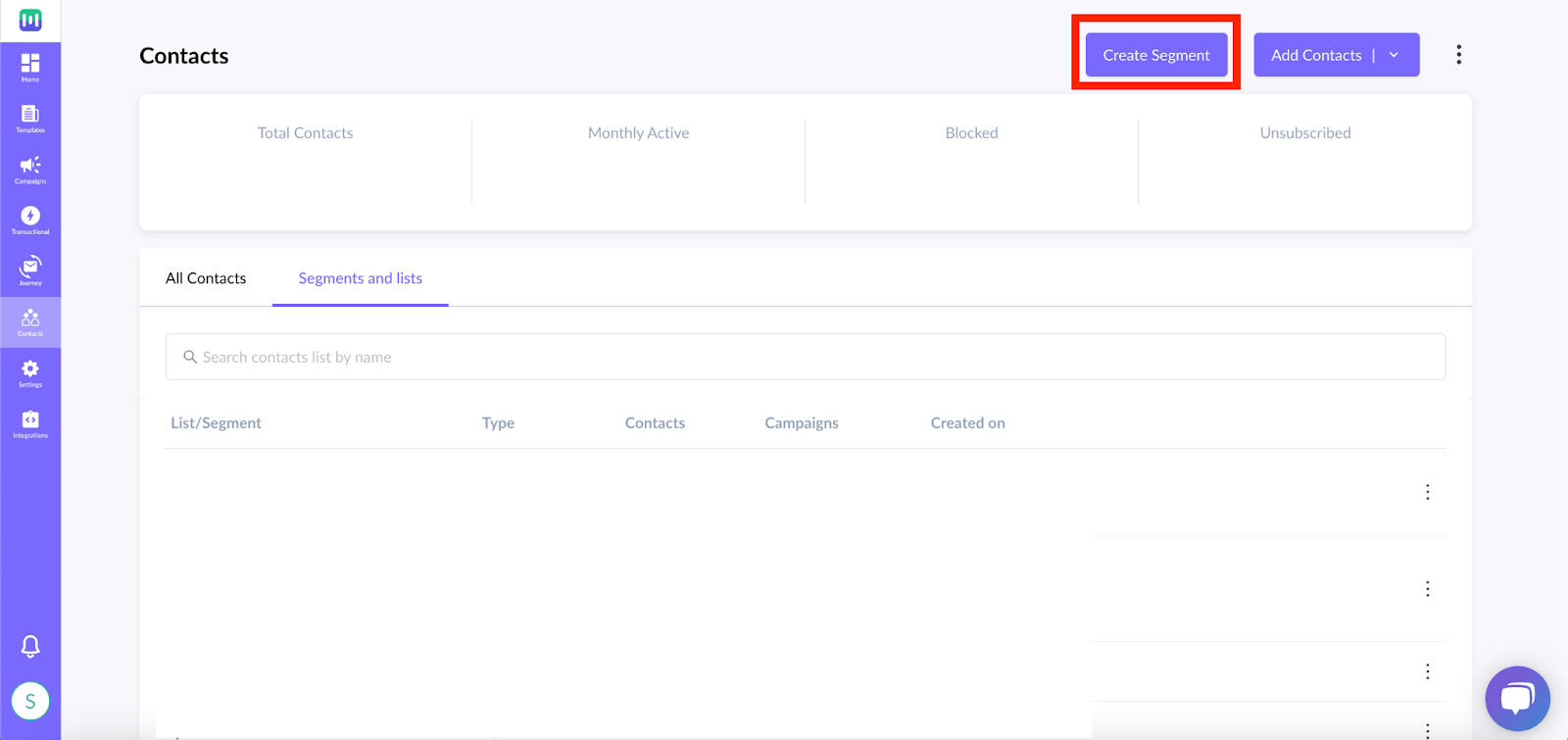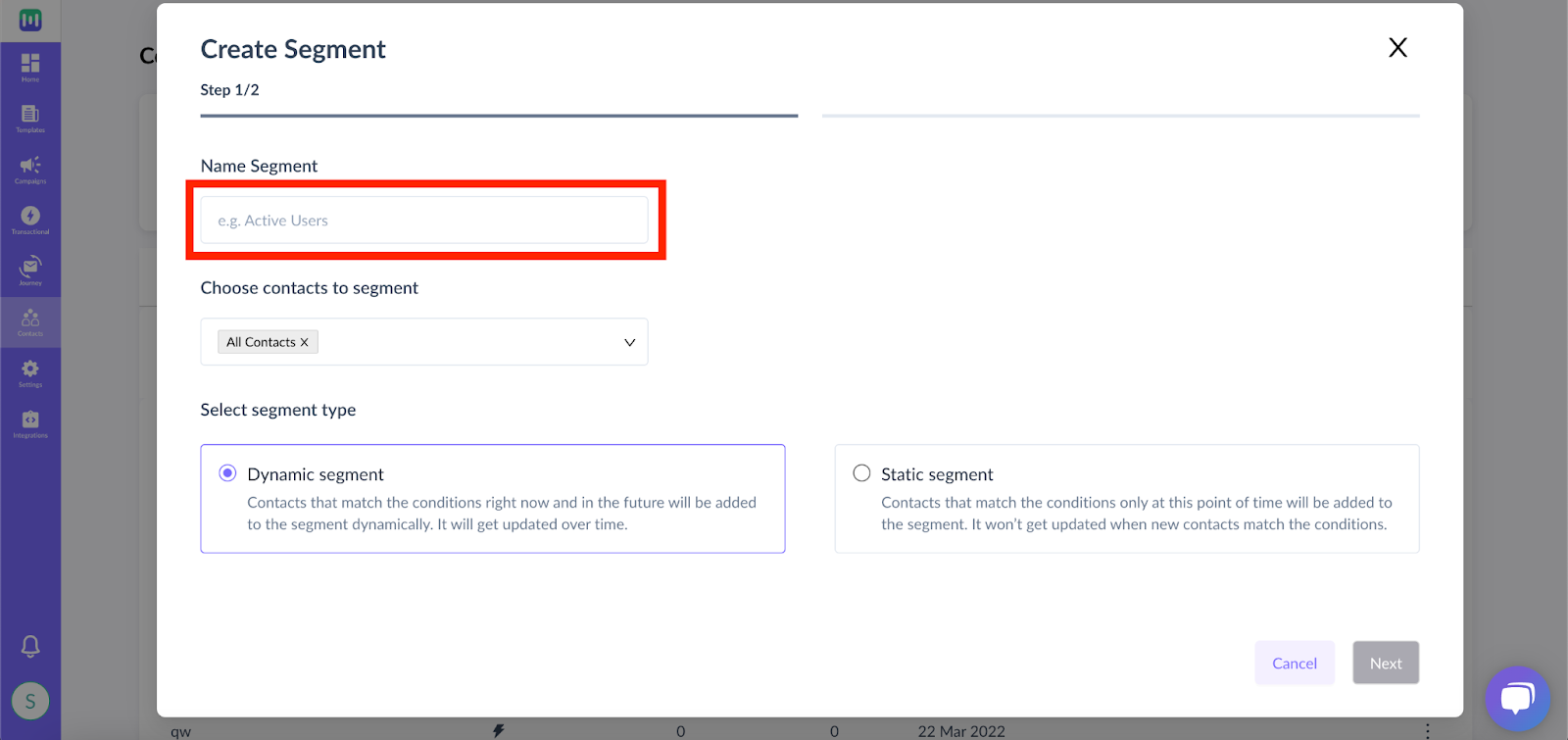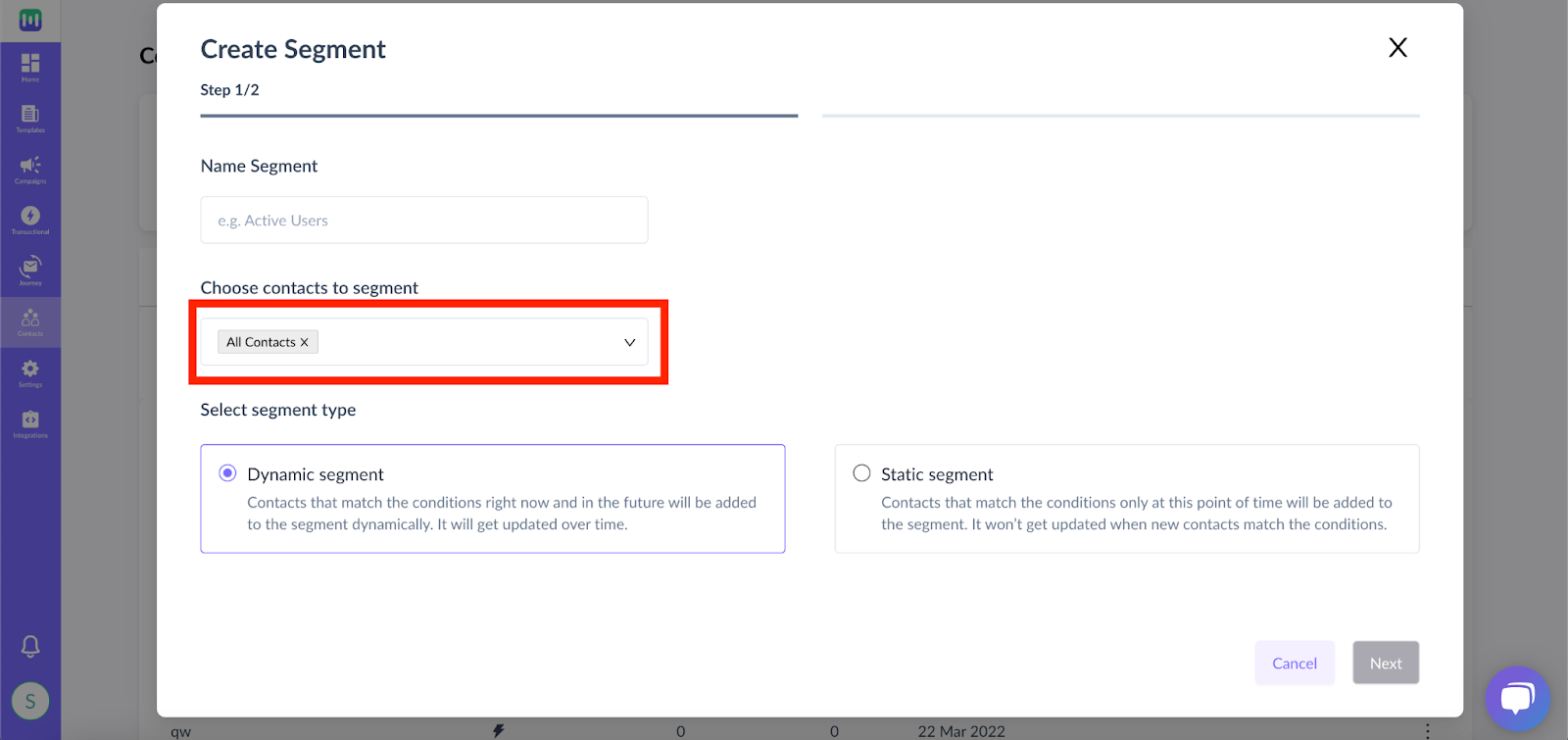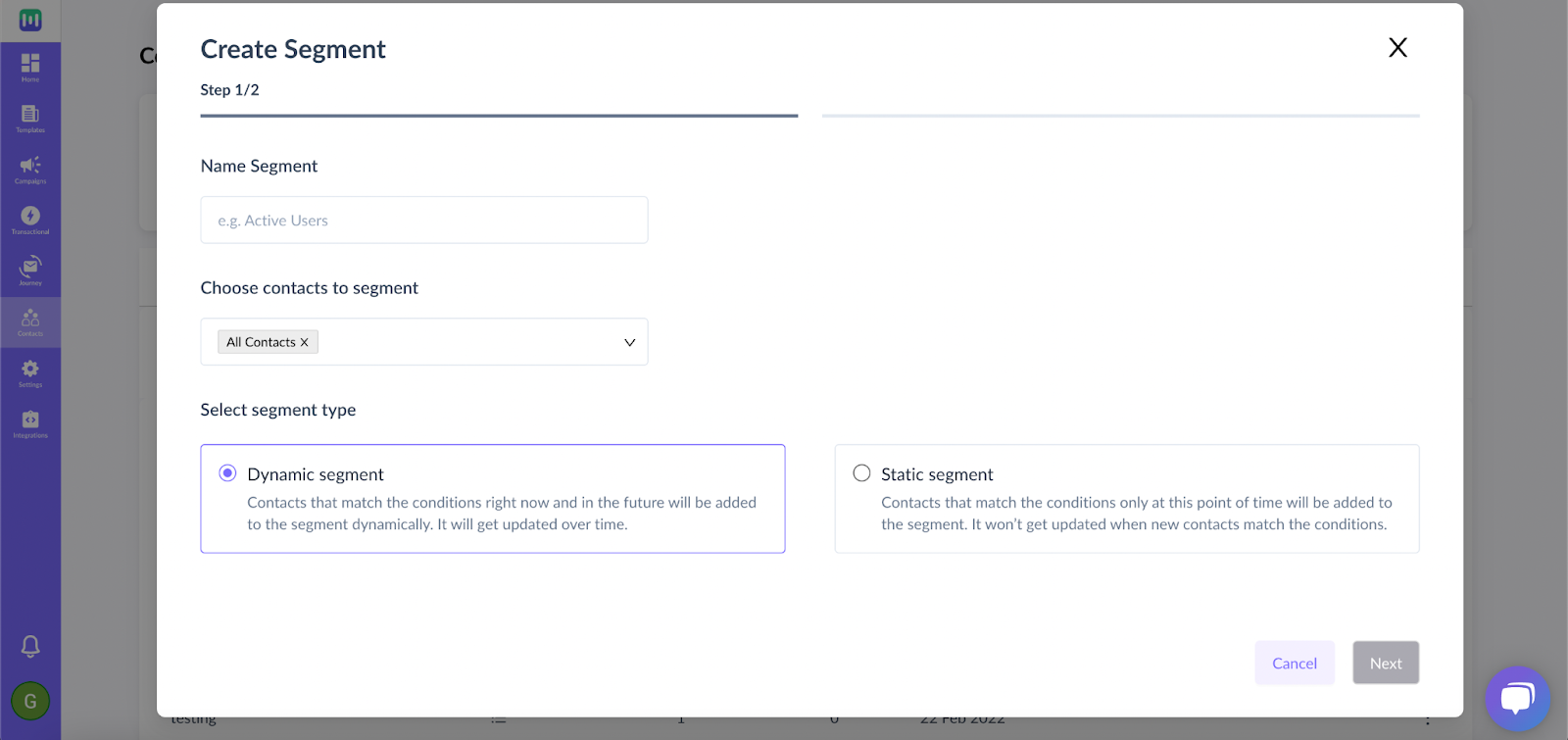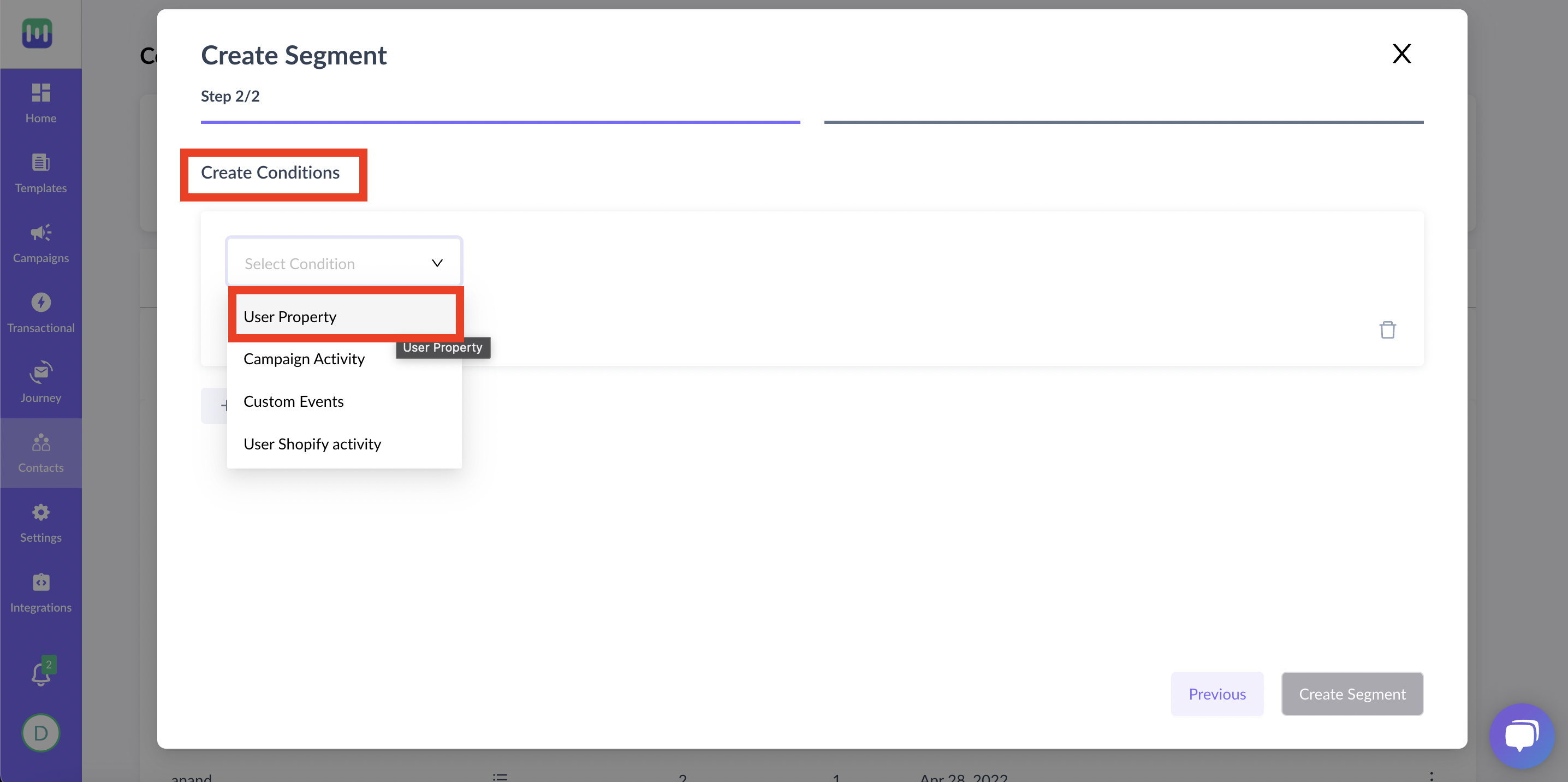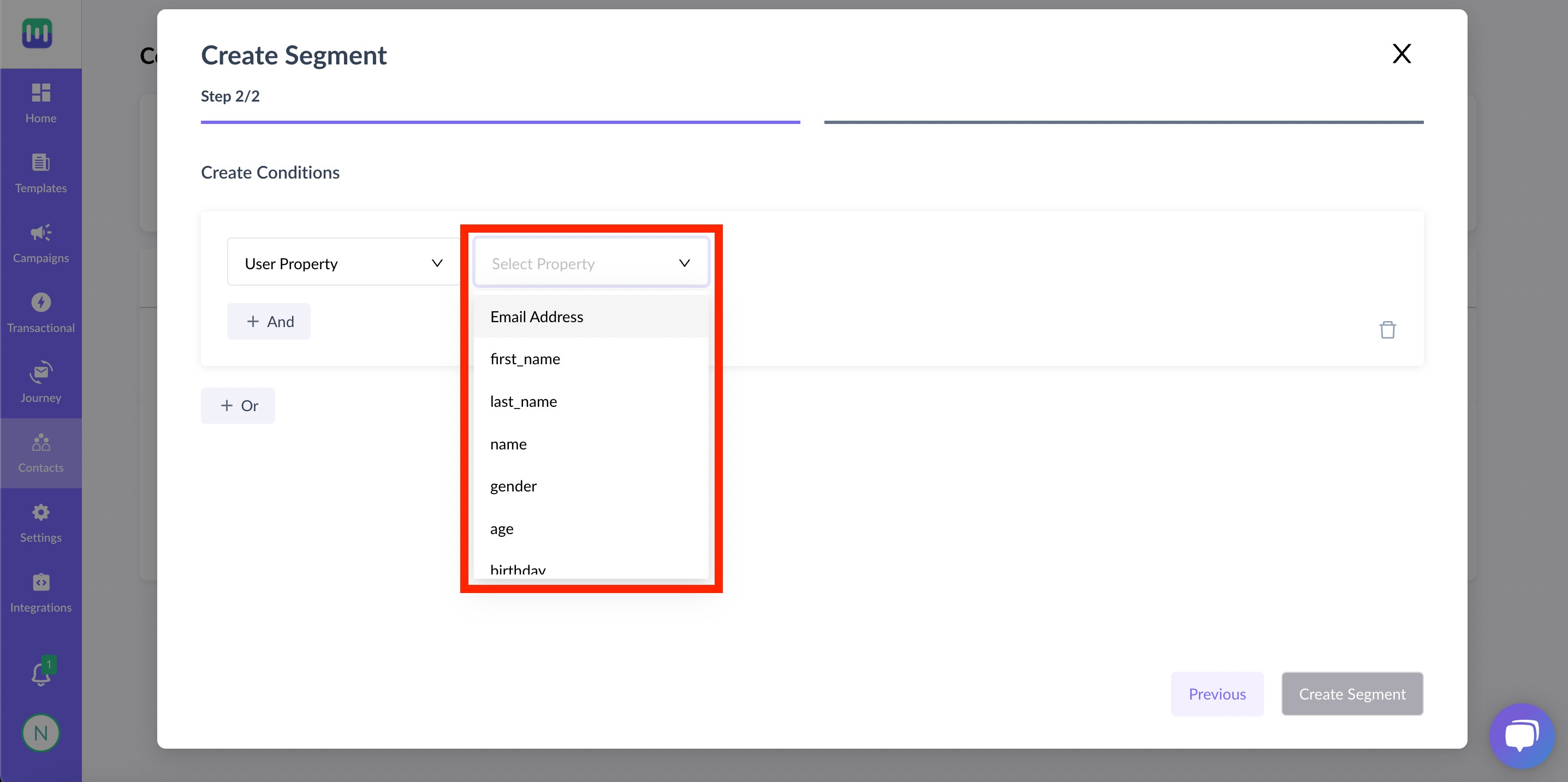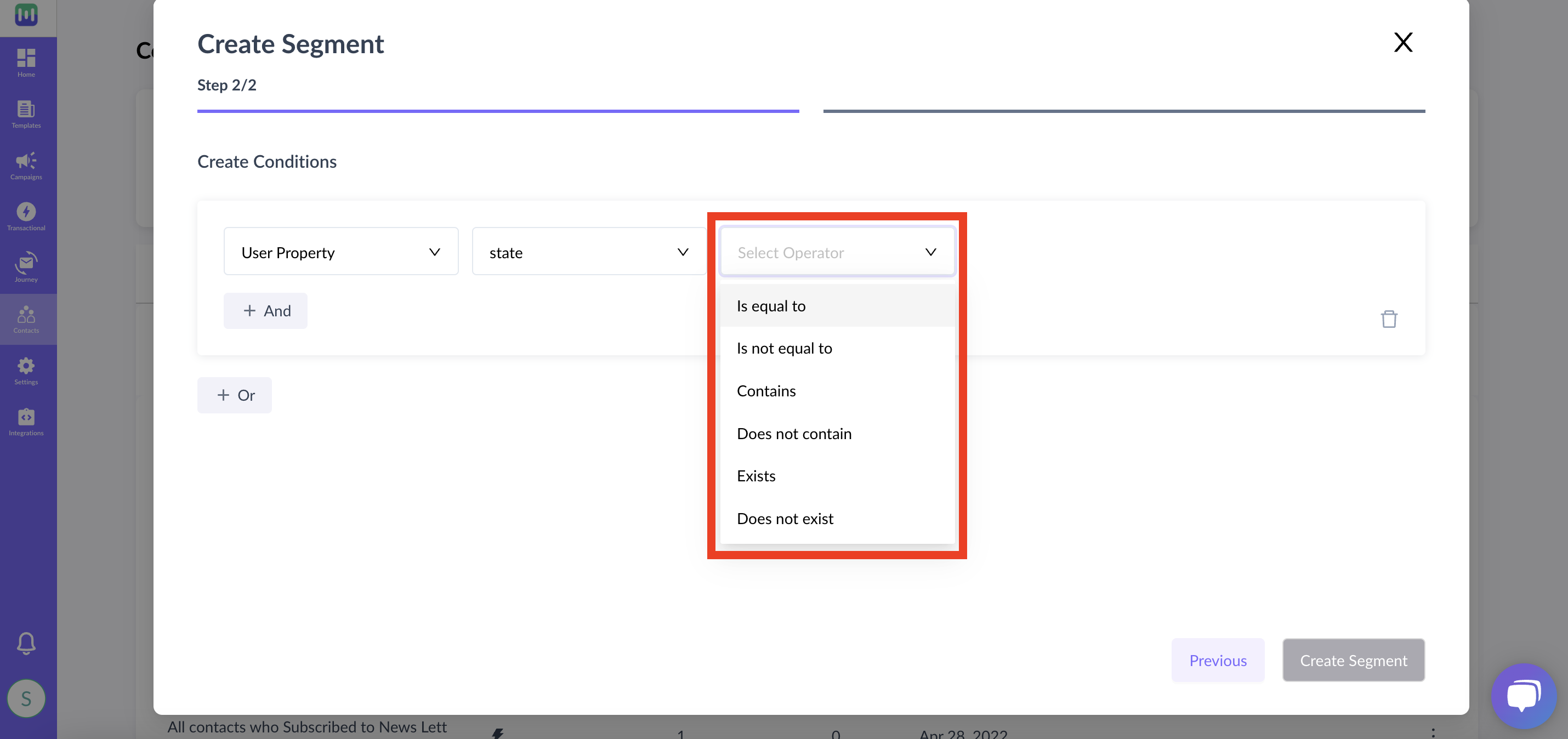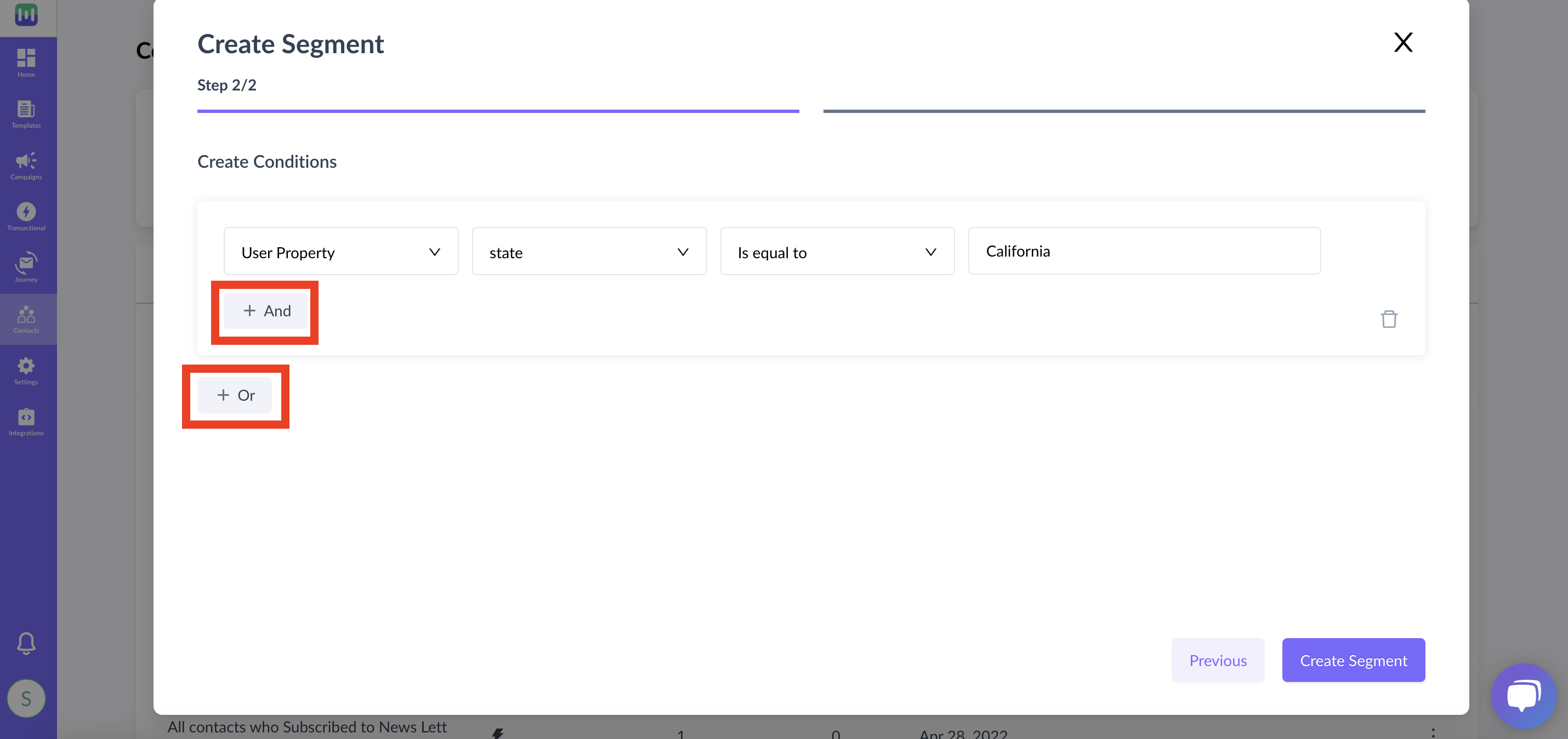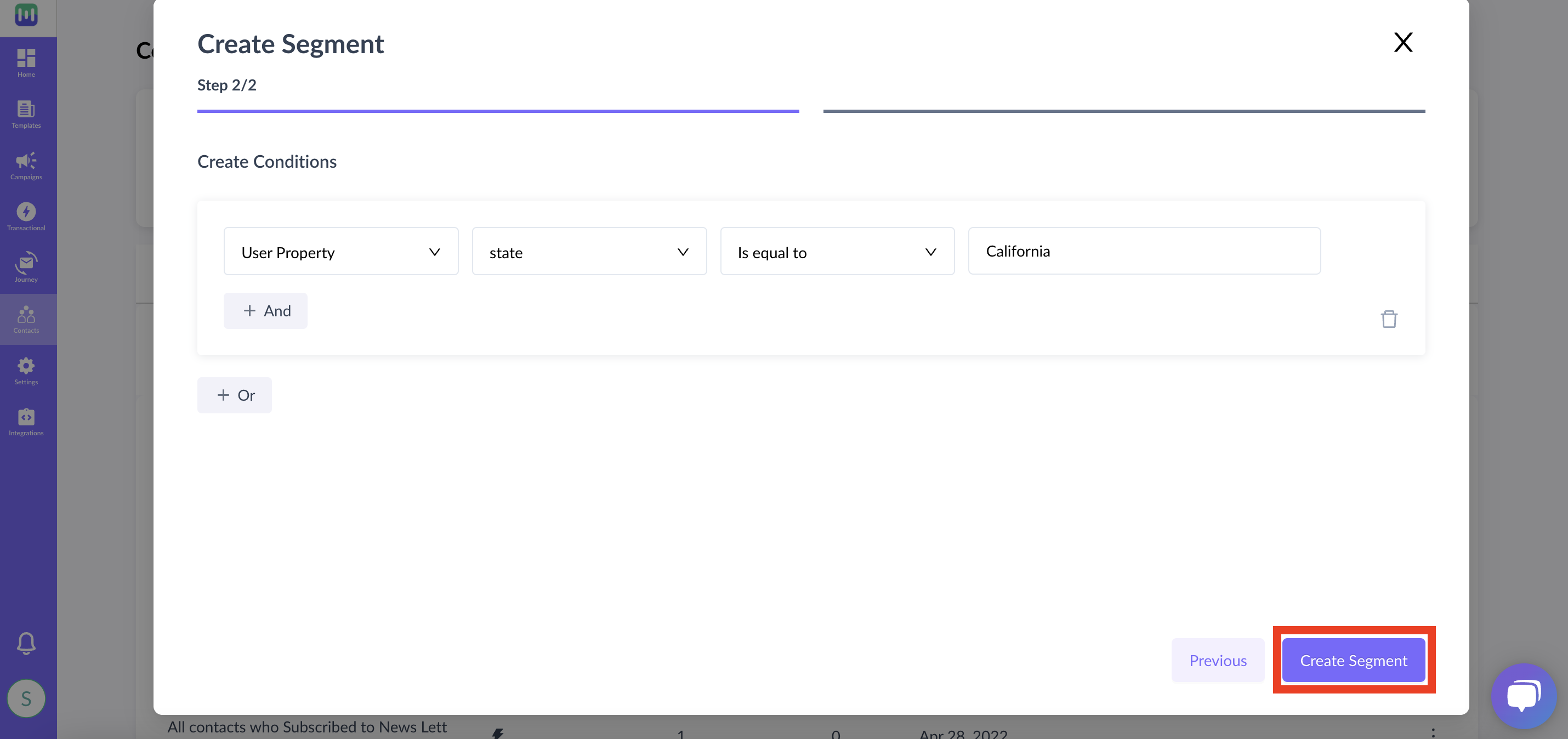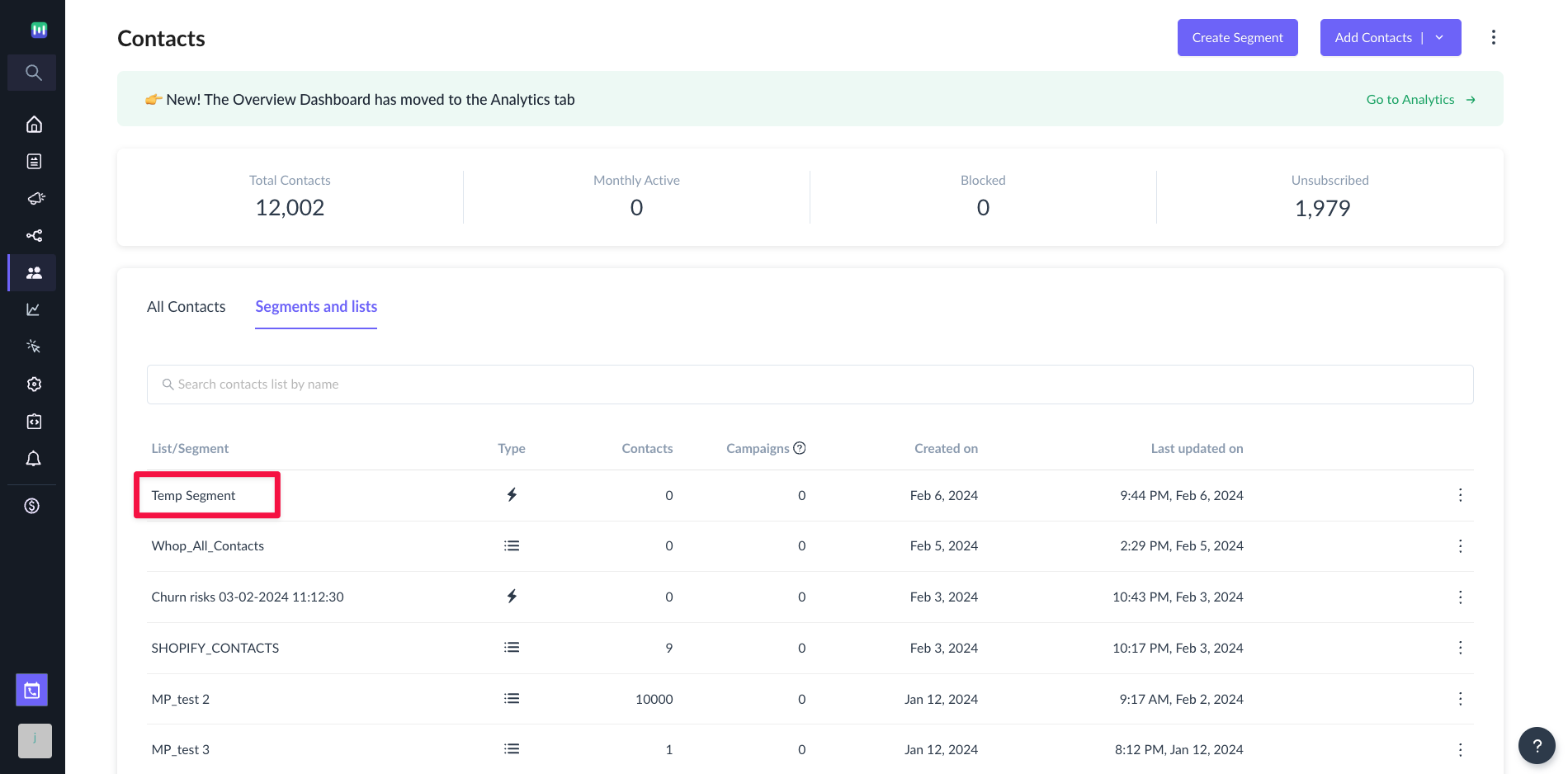How to segment contacts based on 'User Properties'
Last updated February 6, 2024
Segmenting contact lists allows you to divide your contacts into groups on the basis of specific, shared characteristics. This lets you create a target audience and makes sure your campaign reaches the right demographic.
Here is our definitive guide to audience segmentation.
This article takes you through the process of segmenting your contact lists based on ‘User Properties’. These refer to the different properties or attributes that are recorded in your contact list.
Step 1: Go to the Contacts Page
Step 2: Click on Create Segment
Step 3: You can start from scratch or choose from prebuilt segments. Let us create a segment from scratch.
Step 4: Enter the name of your choice in the Name Segment
Step 5: Use field All Contacts or choose contacts of your choice to Segment from the Choose contacts to segment dropdown
Step 6: Choose Dynamic or Static Segment as per your requirement in the Select segment type section
Step 7: Choose User Property in the Select Condition drop down inside the Create Conditions section
Step 8: Choose the property on which you want to segment from the Select Property dropdown
Step 9: In the next step, select the operator as per your requirement and input the values required for the operation
Please note that all the properties will be stored as String by default and the operators available for Segmentation are as below
Step 10: Use the ‘+Add’ or ‘+Or’ options to add more conditions in a similar way
Step 11: Click ‘Create Segment’. The segmented contact list will appear in your contacts.