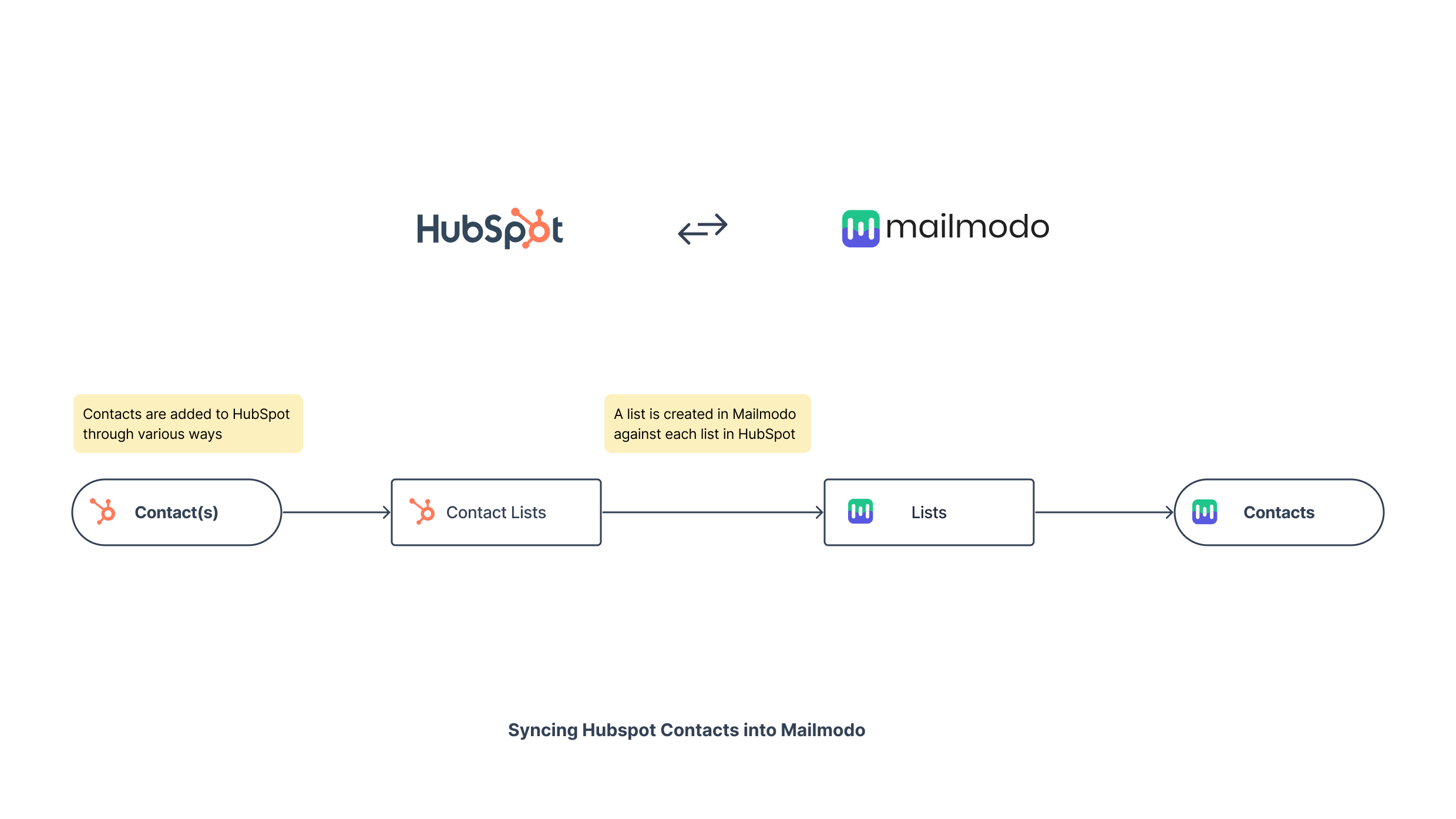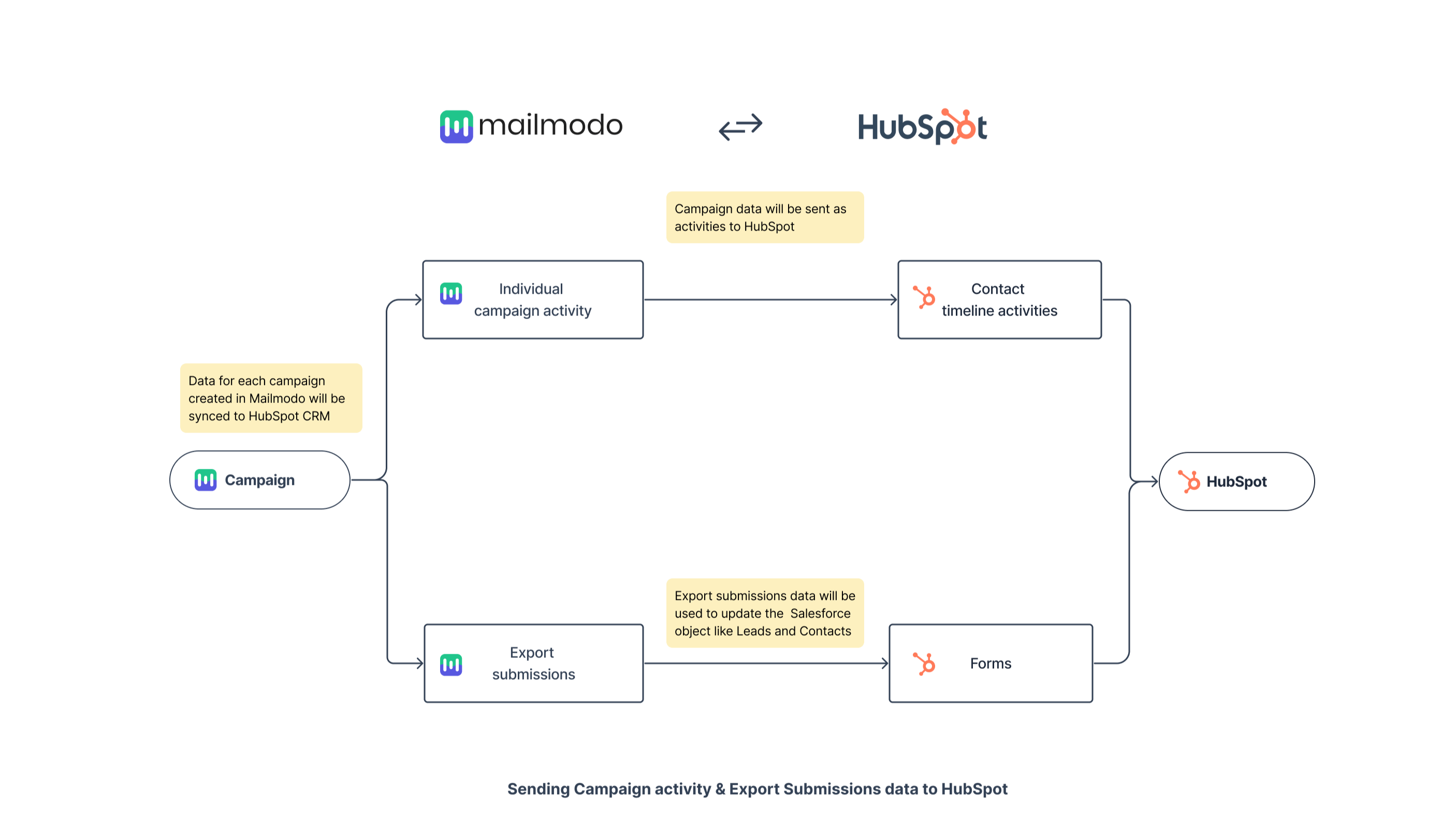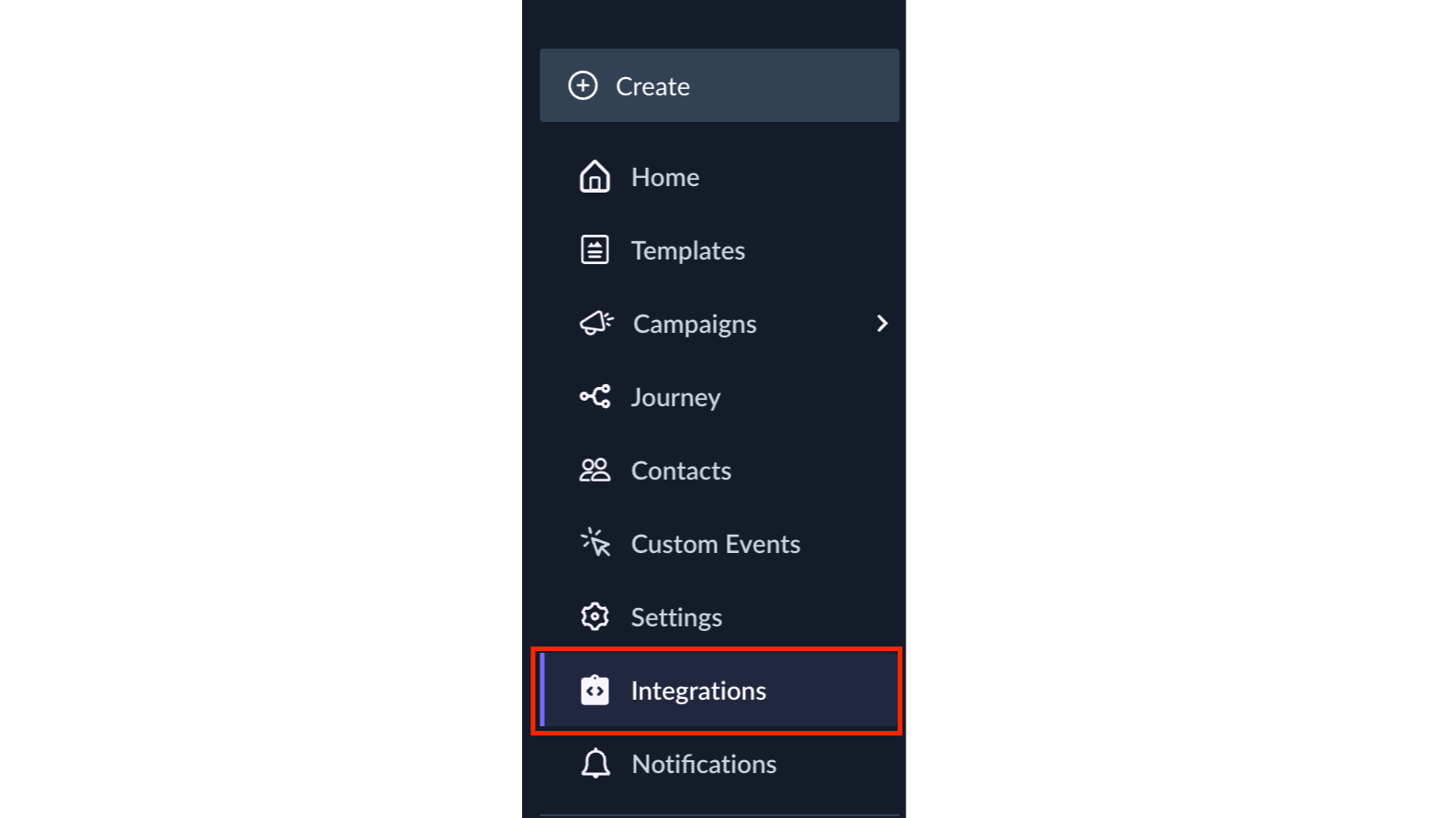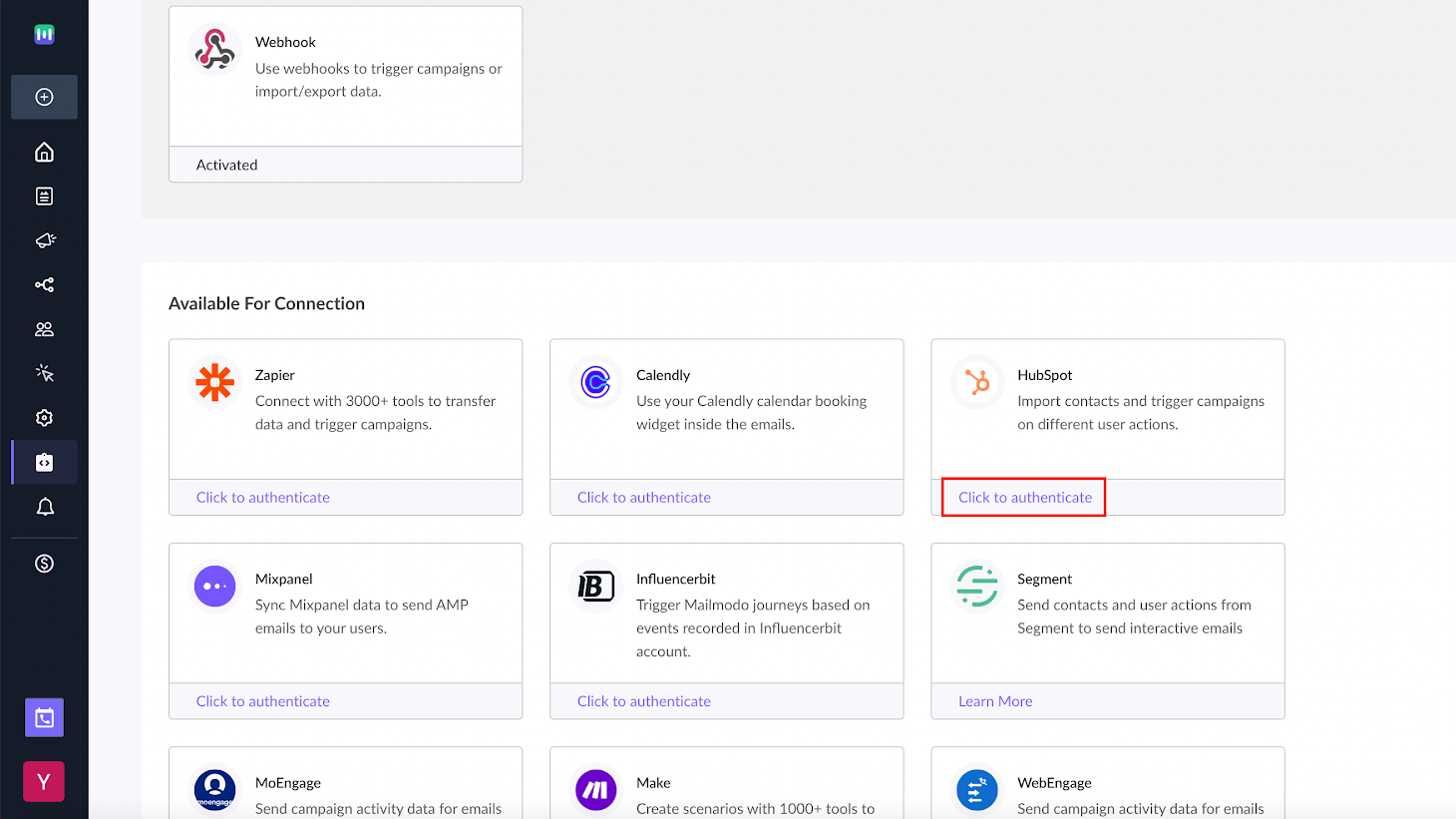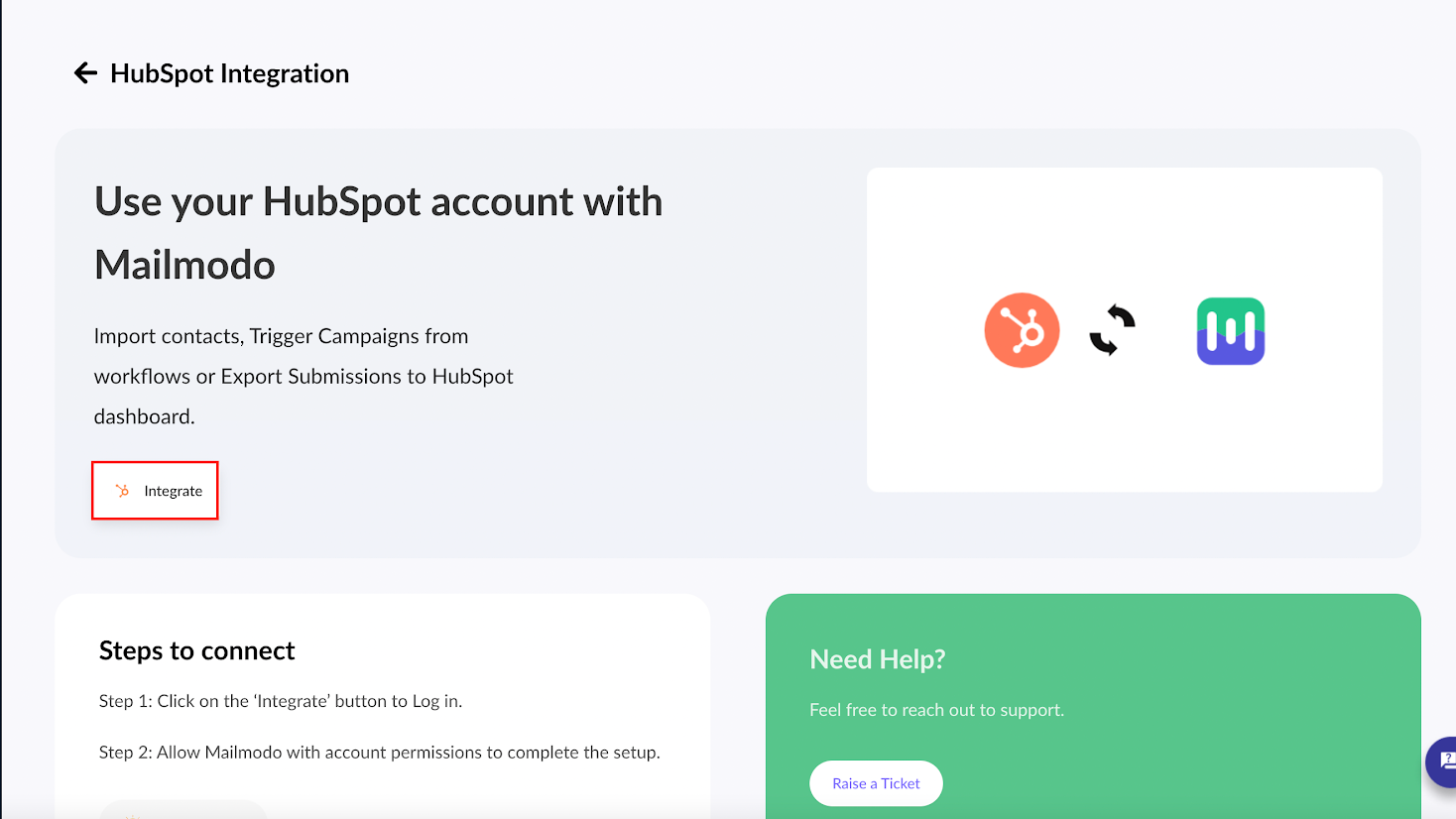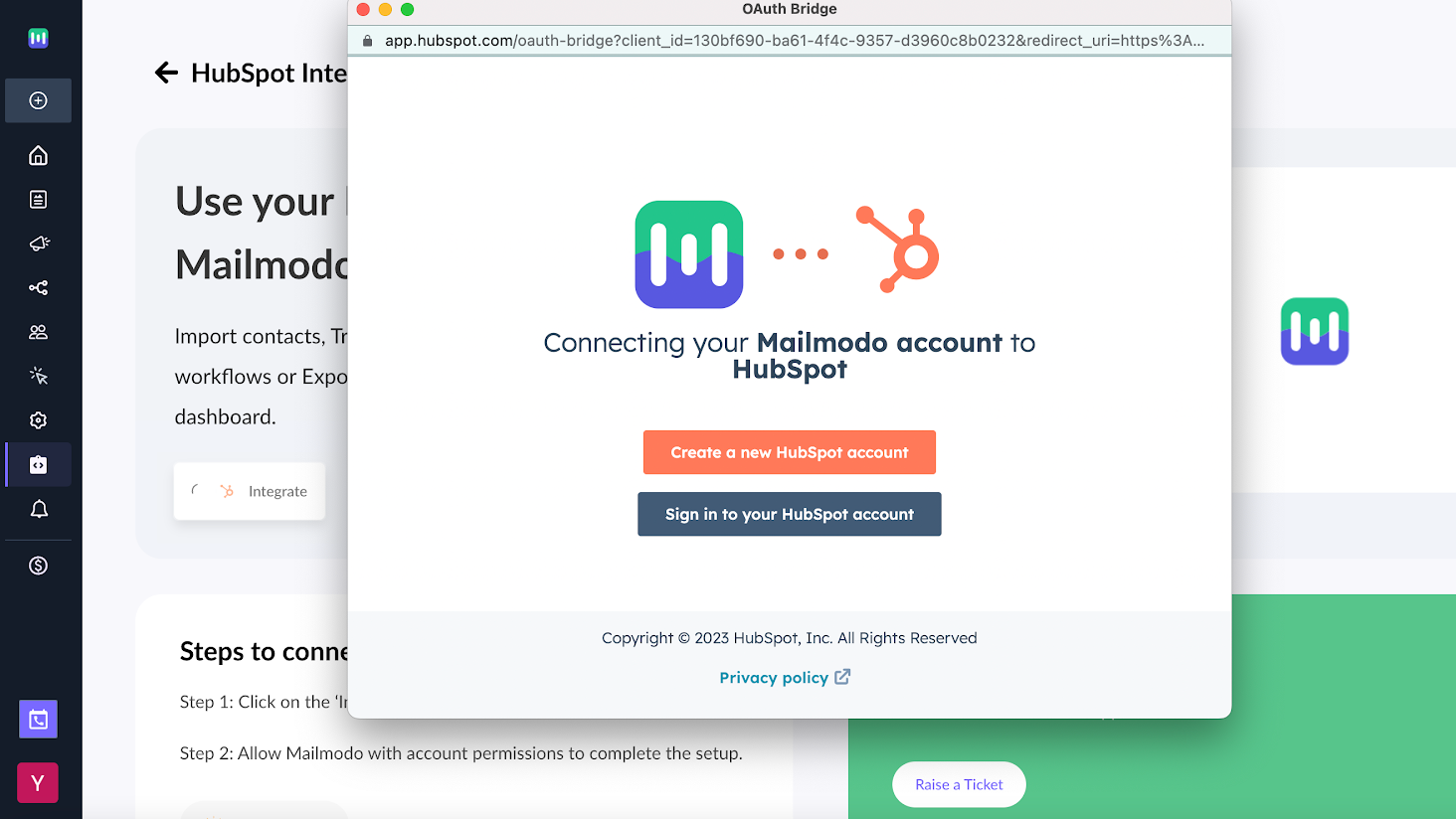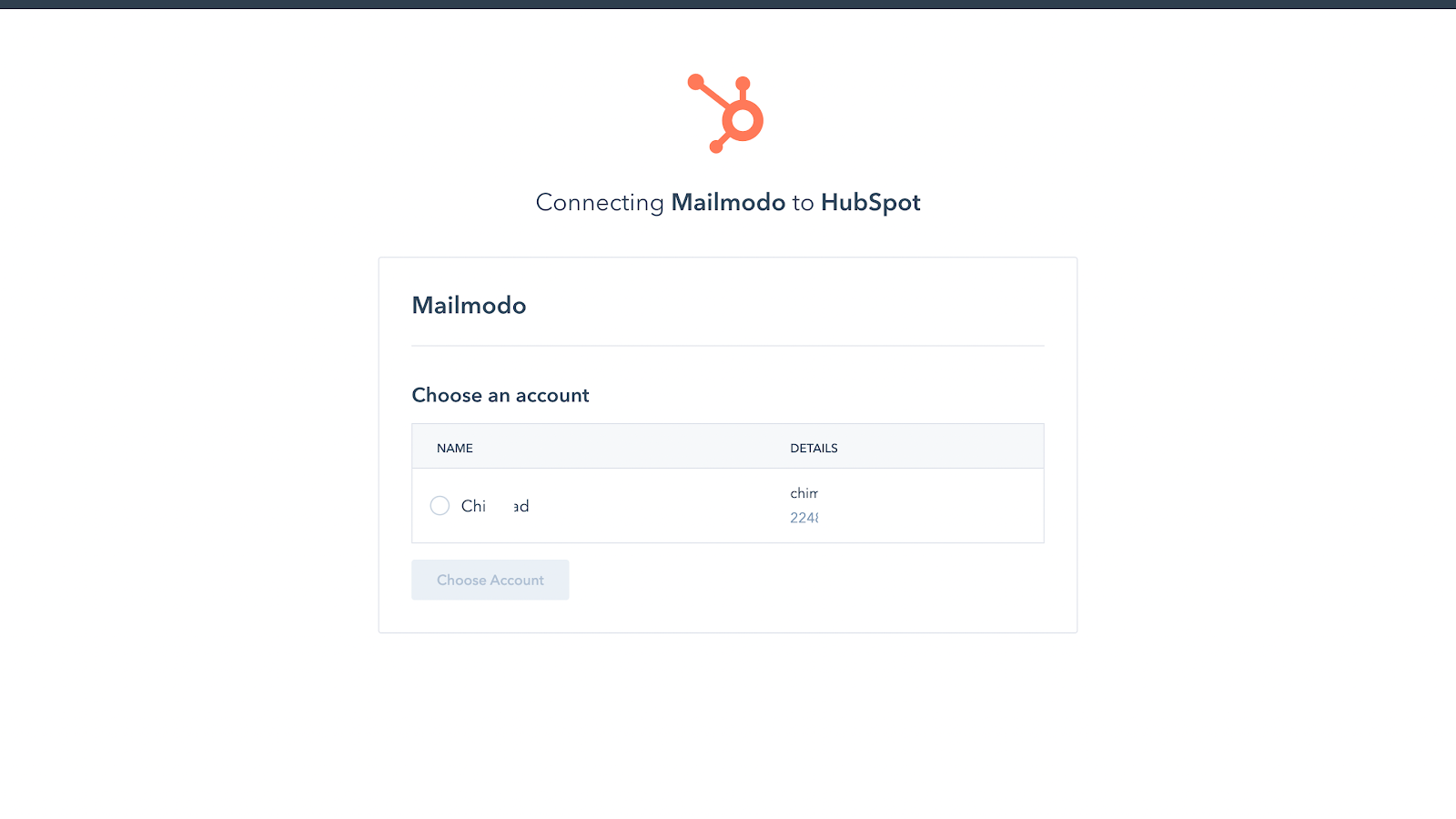Getting started with HubSpot Integration
Last updated February 6, 2024
HubSpot is a CRM platform with all the software, integrations, and resources you need to connect marketing, sales, content management, and customer service. Integration of HubSpot with Mailmodo allows you to start sending email campaigns to contacts in your HubSpot account.
Mailmodo's integration with HubSpot enables you to:
Sync HubSpot CRM records into Mailmodo:
Import your HubSpot contact and lead records into Mailmodo and send them a personalized email at scale. You can also generate new leads in HubSpot for email addresses that don't match existing leads, giving your sales team more people to contact.
Keeping track of marketing engagement:
This integration will update HubSpot CRM with the Mailmodo campaign activities and export form submissions right away, so your sales team can get better visibility into your marketing engagement activities – right within their CRM.
Leverage the power of AMP to nurture your prospects:
Target your audience with Mailmodo’s full suite of email marketing capabilities, including journeys, interactive emails, and more. Use Mailmodo’s advanced segmentation and campaign statistics to understand your customers better.
How does HubSpot <> Mailmodo integration work?
The following diagrams will explain what data is synced between HubSpot and MailModo:
HubSpot integration with Mailmodo allows the user to:
- Import HubSpot contacts to Mailmodo: Mailmodo <> Hubspot integration enables you to seamlessly import your Hubspot contacts to Mailmodo. Here is how to go about it.
- Export Mailmodo form submissions to HubSpot account: The integration of Hubspot with Mailmodo allows you to export form submissions. Here is a step-by-step guide on how you can do it.
- Trigger emails in Mailmodo using HubSpot: HubSpot enables you to trigger emails in Mailmodo and here is how you can do it.
- Sync Mailmodo campaign activity data into HubSpot.
Pre-requisites for the Integration:
1. The first and foremost step is to integrate HubSpot with Mailmodo. Follow steps mentioned in this guide for the same.
2. You need to have HubSpot Operations Hub Professional or Enterprise subscription to use Webhooks with HubSpot workflows.
Please visit this article if you're looking for steps to trigger emails in Mailmodo using HubSpot as an External Trigger
Here is a step by step guide on how to go about the integration:
Step 1: Go to Integrations from the left navigation menu
Step 2: "Click to authenticate" on the HubSpot card from the Available For Connection section
Step 3: Click on "Integrate" on the HubSpot integration page
Please ensure you have not disabled pop-ups for manage.mailmodo.com in your web browser.
Step 4: In the ensuing pop-up, enter your HubSpot credentials and log in
Step 5: Choose your account and provide requested permissions to Mailmodo in the next step.
Your HubSpot-Mailmodo integration is now set up.
How to Sync HubSpot contacts to Mailmodo?
Once the connection is established, your HubSpot contacts and lists would be imported to Mailmodo.
Mailmodo regularly syncs and updates contact information from HubSpot every hour. If you want to change the sync frequency, please contact support.
Frequently Asked Questions
1. Can I connect multiple HubSpot accounts to the same Mailmodo account?
No, it is not possible. You cannot connect multiple HubSpot accounts to the same Mailmodo account.
2. Does Mailmodo sync Email Opt Out (aka email_optout field) status from HubSpot for Contact record(s)?
We support one-directional sync for email subscription status between HubSpot and Mailmodo i.e., if a contact or lead is marked as unsubscribed in Mailmodo, the same will be updated in HubSpot as part of the regular sync of contacts.
3. Why am I not seeing my HubSpot Contacts record in Mailmodo?
Here are a few reasons why Contact record(s) are not syncing to Mailmodo:
- The record does not have a valid email address. By default, Mailmodo uses the email address as the unique data identifier for new record creation and updating record(s).
- The record has been deleted from HubSpot.
4. What will happen if the email address for a contact or lead in updated in HubSpot?
Mailmodo uses email addresses as an identifier when importing contact and leads from HubSpot. So, if the email address is updated in HubSpot for a record it will lead to the creation of a new contact in Mailmodo.
5. How are the HubSpot records with the same email address handled in Mailmodo?
In case, there are records with duplicate email addresses in HubSpot then only 1 of them will be imported as Mailmodo contact as explained below:
- If you have a HubSpot Contact with the same email address, then we will import the contact record into Mailmodo.
- If you have two HubSpot Contacts with the same email address, then a Mailmodo contact will be created using the later information.
Similarly, when the HubSpot records with duplicate email addresses are merged, we will update Mailmodo contact with the master record information.
6. How Mailmodo handles send campaign data for contacts that are not synced from HubSpot CRM?
When pushing Mailmodo campaign data to HubSpot, if the Mailmodo contact isn’t already present in HubSpot then we will create a new lead in HubSpot against the Mailmodo contact. You will need to ensure that all the mandatory fields are present in the Mailmodo contact otherwise HubSpot contact creation would fail.
7. Does Mailmodo push campaign data to HubSpot for the campaigns created before the HubSpot integration was activated?
Nope. Currently, we push data for all the campaigns which are created in Mailmodo after the integration is enabled.